Digital Picture Frames – What to Look For & Interesting Uses For Them
Digital photo frames are a great way to view your favorite photos, family photos, children’s photos, and you understand well. You can display one image or view a slideshow with multiple images.
This article explains the features you should consider when buying a digital photo frame, and presents some interesting options for using this handy device at home or in your business.
What to look for
Cut
Modern digital photo frames vary in size from 2 inches to 40 inches! Yes, 40 inches! However, the most common size – 7-10 inches – is large enough to display a photo of a 4×6 or 5×7. The larger the size, the higher the price.
First, determine where you want to place a digital photo frame (and make sure it’s near the power source), then you’ll get a better idea of the size of the screen for visualization.
With digital photo frames, you can purchase a standard 4:3- or wide-side ratio of 16: 9. With a ratio of 16: 9, your photos will stretch and/or be trimmed. Most cameras create photos in the standard 4:3 format, so choose a photo frame with this standard.
Appearance
Digital photo frames come in all sizes and styles. You can buy it in a metal, wooden or even plastic case. Many models now come with interchangeable plates (frames), so you can choose the look that best suits your interior. There are two types of image processing: matte and glass. The matte surface is best suited because the glass surface can cause glare.
Resolution
Resolution is the number of pixels on the screen. The more pixels, the better the clarity and saturation of the image. Lately there are a lot of great offers on digital photo frames. Prices have fallen significantly in recent years. However, carefully check the specifications of the photo frame. Many of these “beneficial offers” have low resolution, which means poor display quality.
Screen
The best way to make sure you like your digital photo frame is to test it first. What does image quality look like? Are the photos bright? Images are downloaded quickly during a slideshow? If you retreat by 7 feet, will you be able to see the image correctly? And if you move left-right, is the photo well visible or is there reflections? You won’t be able to see the frame in action in most stores, so you won’t be able to check it until you get the frame home.
Power
All digital photo frames must be connected to an electrical outlet. Some models have an internal battery or allow rechargeable batteries, so you can control the photo frame wirelessly across the room. Find the automatic on/off feature in a digital photo frame to save money. Frames with this feature can be programmed to turn on only at night, but turn off at a certain time. This is a cool feature that will help you get more out of the photo frame. Alternatively you can either 1.) allow the frame to work day and night, or 2.) turn it off when it’s not in use – usually so that you don’t enjoy your frame and forget about it.
Improved features
Digital photo frames can not only display images. Many executives also play songs (MP3) and videos. Check the instructions on the box to find out what size the frame takes. Different brands take different sizes.
By uploading MP3 files to your photo frame, you can now show your slideshows with images and your favorite music. The speakers in the frame provide a decent sound, and guests are often surprised at how new it is to see their photos to the music.
Video is another great feature that you can upload to your digital photo frame. You can download all the videos (make sure the format is supported by your frame). The possibilities are endless – home videos, music videos, movies, TV shows and more. However, the smooth playback of the video depends on the quality of the photo frame purchased.
How images are imported
Surprisingly, there are several ways to capture your photos in a digital photo frame:
Memory card. You can remove the memory card from the camera and insert it into a digital photo frame to view the photos right away. Most photo frames are suitable for different types of memory cards. If necessary, you can purchase an adapter that connects to the photo frame and allows you to use additional types of memory cards. The nice advantage of memory cards is that you can connect the memory card to the digital photo frames of friends or family members while you visit them. What’s more, if you bought a digital photo for your parents and grandparents, you can give them a memory card or send them an email so they can insert the most up-to-the-art photos into it.
USB – To remove the extra step, you can connect the digital photo frame to your computer using a USB cable or mini USB. You can copy photos directly into the photo frame using software supplied with a digital photo frame, or “My computer” on a Windows PC. There are also digital photo frames that can be uploaded photos from a USB drive.
Wireless – Some digital photo frames have the ability to connect to a Wi-Fi wireless network in your home. A digital photo frame can connect to a specific folder on your computer, so whenever you update that folder with new photos, your digital photo frame automatically displays them. You can also upload photos from any Wi-Fi-enabled device, such as camera phones, media players, etc. Wireless works well, but keep in mind that sometimes it can be problematic to set up a digital photo frame for your wireless network. In addition, digital heads with Wi-Fi usually cost more.
Bluetooth – allows you to send images or music from your phone or Bluetooth mobile device to the photo frame. You can also print photos on a Bluetooth-enabled printer.
Phone line – some frames have a connection to the phone line.

Post Comment